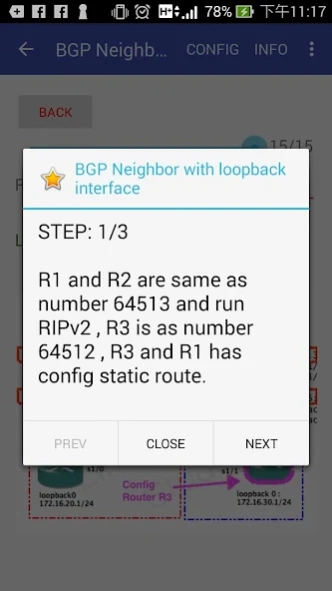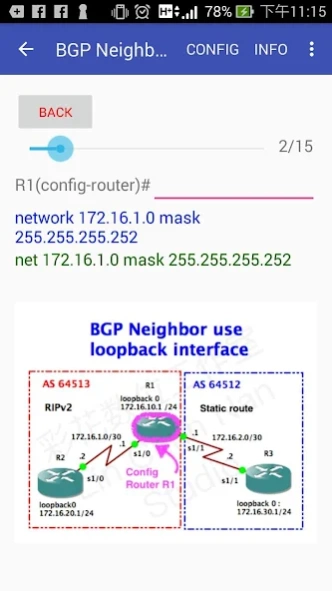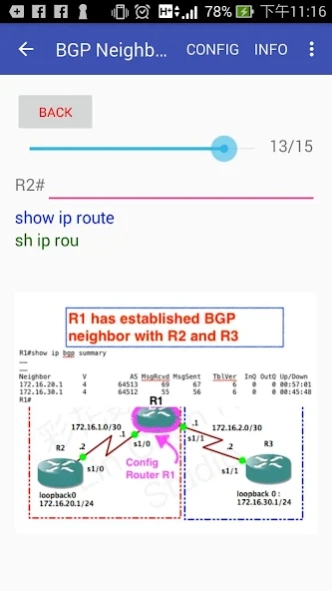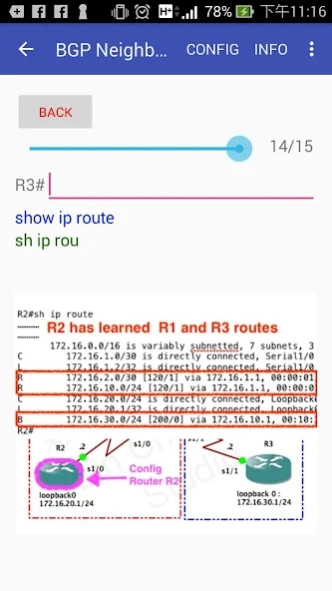CCNA Labs Routing 2.2.8
Paid Version
Publisher Description
CCNA Labs Routing - Anytime and anywhere practice CCNA and CCNP Routing Labs. (Premium version)
CCNA Routing Labs premuim version provide 73 routing Labs , include CCNA / CCNP lesson routing protocol : EIGRP / OSPF / RIP / BGP , and IP service : DHCP /NAT /ACL/ VRRP / HSRP / IP SLA / GLBP / PPP / NTP/ Tacacs+ / Radius / Telnet / SSH / L2 , L3 EtherChannel for PAgP and LACP , the following is a detailed LAB items :
(1) IP Service 1 :
Dynamic NAT
Static NAT
PAT (port address translation)
Extended ACL
Standard ACL
Name ACL
Time ACL
IPv6 ACL(1)
IPv6 ACL(2)
(2)IP Service 2 :
VRRP (track on serial)
HSRP (track on serial)
VRRP/IP SLA (track on ethernet)
HSRP/IP SLA (track on ethernet)
GLBP(Gateway Load Balance Protocol)
DHCP server
DHCP relay
Enable NAT on DHCP router
DHCPv6 auto config
(3)IP Service 3 :
DHCPv6 stateless
DHCPv6 stateful
PPP CHAP authentication
PPP PAP authentication
PPP multilink
GRE tunnel
NTP
NTP authentication
(4)IP Routing 1:
EIGRP manual summary
EIGRP unequal cost load balance
EIGRP passive interface
EIGRPv6
EIGRP authentication
EIGRPv6 authentication
EIGRP redistribution OSPF Route
EIGRP redistribution RIP Route
EIGRP redistribution static Route
(5)IP Routing 2:
OSPF normal area
OSPF stub area
OSPF totally stub area
OSPF NSSA area
OSPF totally NSSA area
OSPF virtual link
OSPFv3 (OSPF for IPv6)
OSPF authentication (by area)
OSPF authentication (by interface)
(6)IP Routing 3:
OSPF route summary on ABR
OSPF route summary on ASBR
OSPF redistribution RIP route
OSPF redistribution static route
RIP route filter
OSPFv3 virtual link
Policy base route
RIPng
Inter VLAN Routing
(7)IP Routing 4:
BGP authentication
BGP local preference (1) : config global
BGP local preference (2) : config network prefix
BGP MED
BGP neighbor
BGP neighbor use loopback interface
BGP summary address
(8)Switch 1:
Tacacs+ on switch
Tacacs+ on router
Radius on switch
Radius on router
Reset router
Reset switch
Config Telnet
Config SSH
Restricted IP access
(9)Switch 2:
L2 EtherChannel PAgP
L3 EtherChannel PAgP
L2 EtherChannel LACP
L3 EtherChannel LACP
About CCNA Labs Routing
CCNA Labs Routing is a paid app for Android published in the Teaching & Training Tools list of apps, part of Education.
The company that develops CCNA Labs Routing is Jerry 2015. The latest version released by its developer is 2.2.8.
To install CCNA Labs Routing on your Android device, just click the green Continue To App button above to start the installation process. The app is listed on our website since 2020-04-28 and was downloaded 4 times. We have already checked if the download link is safe, however for your own protection we recommend that you scan the downloaded app with your antivirus. Your antivirus may detect the CCNA Labs Routing as malware as malware if the download link to com.thdc.chunnanlin.ccna_lab2 is broken.
How to install CCNA Labs Routing on your Android device:
- Click on the Continue To App button on our website. This will redirect you to Google Play.
- Once the CCNA Labs Routing is shown in the Google Play listing of your Android device, you can start its download and installation. Tap on the Install button located below the search bar and to the right of the app icon.
- A pop-up window with the permissions required by CCNA Labs Routing will be shown. Click on Accept to continue the process.
- CCNA Labs Routing will be downloaded onto your device, displaying a progress. Once the download completes, the installation will start and you'll get a notification after the installation is finished.